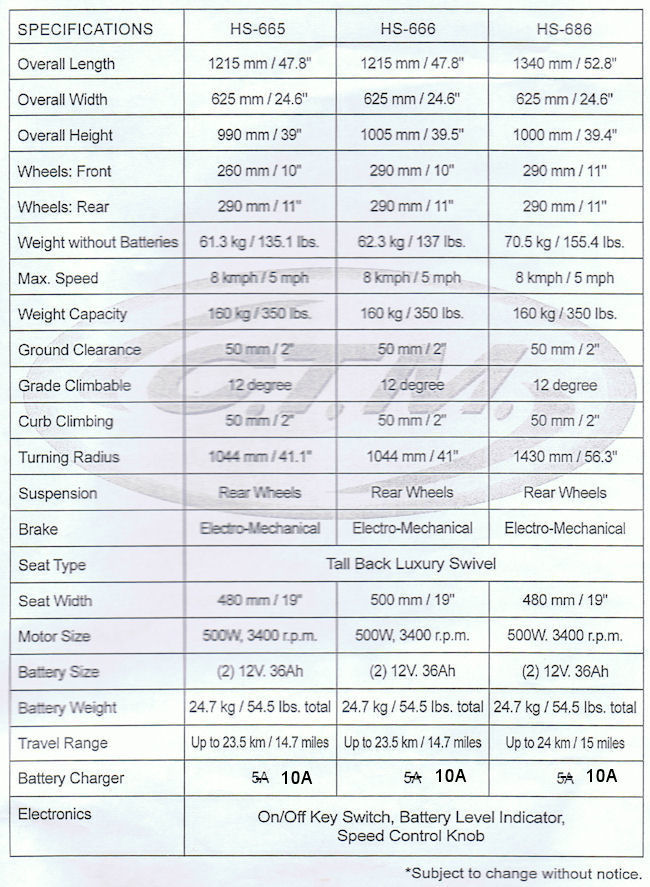Process
Operational Manual
 Thank you and congratulations on choosing us for your Mobility Scooter.
It will provide you with transportation ability indoors and outdoors.
Thank you and congratulations on choosing us for your Mobility Scooter.
It will provide you with transportation ability indoors and outdoors.
We pride ourselves on providing safe and comfortable transportation.
Our goal is to ensure your complete satisfaction with our Mobility
Scooter. We are certain that you will enjoy your Mobility Scooter.
Please read and observe all warnings and instructions provided in the operations manual before operating this scooter. Also, refer to this manual for future reference.
Care, Maintenance
Cleaning your Scooter
Clean with a dry cloth. Do not use water because of electrical connections.
Maintaining your scooter
For all maintenance and repairs,
Storing your scooter
Between uses, store your scooter at room temperature in a dry area.
Safety Rules
• Turn key OFF before getting on or off.
• Allow scooter to stop before changing from forward to reverse.
• Use low speed when backing, riding downhill, on uneven surfaces, or climbing curbs.
• Do not turn at high speed.
• Do not use on slopes greater than 12 degrees.
• Avoid uneven ground, long grass, or slippery surfaces.
• Operate only where it is safe to walk.
• Avoid sources of electromagnetic interference.
• When you finish riding, turn key off before getting off.
• Charge batteries after each use.
• Follow all traffic laws.
If you have any questions, contact: MS4H on 0406 826 268 or
Important Precautions
• Only one person at a time to ride on scooter.
• Maximum load is 120 kgs/ 260 pounds.
• Turn key off before getting on or off.
• Always drive carefully and be aware of others using the same area as yourself.
• Always use pedestrian crossings wherever possible. Take extreme care when crossing roads.
• Do not drive on slopes exceeding a 12 degree and take extreme care when turning on
slope.
• Do not use full power when turning to sharp corner.
• Take great care and low speed when backing up, riding downhill, or on uneven surface, and climbing curb.
• Scooter may not operate well in high humidity.
• Never put scooter in neutral when staying on slopes.
• Follow traffic laws when riding outside.
Electromagnetic Interference (EMI)
 CAUTION: It is very important that you read this information regarding the possible effects of Electromagnetic Interference on your motorized scooter.
CAUTION: It is very important that you read this information regarding the possible effects of Electromagnetic Interference on your motorized scooter.
Powered wheelchairs and motorized scooters may be susceptible to electromagnetic interference (EMI), which is interfering electromagnetic energy (EM) emitted from sources such a radio stations, TV stations, amateur radio (HAM) transmitters, two-way radios, and cellular phones. The interference (from radio wave sources) can cause the motorized scooter to release its brakes, move by itself, or move in unintended directions. It can also permanently damage the motorized scooter control system. The intensity of the interfering EM energy can be measured in volts per meter (V/m). Each motorized scooter can resist EMI up to certain intensity. This is called its "immunity level". The higher the immunity level, the greater the protection. At this time, current technology is capable of achieving at least a 20 V/m immunity level, which would provide useful protection from the more common sources of radiated EMI. The immunity level of this motorized scooter model is 20 V/m.
There are a number of sources of relatively intense electromagnetic fields in the everyday environment. Some of these sources are obvious and easy to avoid. Others are not apparent and exposure is unavoidable. However, we believe that by following the warnings listed below, your risk to EMl will be minimized.
The sources of radiated EMI can be broadly classified into three types :
1.Hand-held portable transceivers (transmitters-receivers) with the antenna mounted directly on the transmitting unit. Examples include: citizens band (CB) radios, walkie talkie, security, fire, and police transceivers, cellular telephones, and other personal communication devices.
Some cellular telephones and similar devices transmit signals while they
are ON, even when not being used;
2.Medium-range mobile transceivers, such as those used in police cars, fire trucks, ambulances, and taxis. These usually have the antenna mounted on the outside of the vehicle; and
3.Long-range transmitters and transceivers such as commercial broadcast transmitters (radio and TV broadcast antenna towers) and amateur (HAM) radios.
Other types of hand-held devices, such as cordless phones, laptop computers, AM/FM radios, TV sets, CD players, and cassette players, and small appliances such as electric shavers and hair dryers, so far as we know, are not likely to cause EMI problems to your motorized scooter.
Because EM energy rapidly becomes more intense as one moves closer to the transmitting antenna (source), the EM fields from hand-held radio wave sources (transceivers) are of special concern. It is possible to unintentionally bring high levels of EM energy very close to the motorized scooter control system while using these devices. This can affect motorized scooter movement and braking. Therefore, the warnings listed below are recommended to prevent possible interference with the control system of the motorized scooter.
WARNINGS
Electromagnetic interference (EMI) from sources such as radio and TV stations, amateur radio (HAM) transmitters, two-way radios, and cellular phones can affect motorized scooters. Following the warnings listed below should reduce the chance of unintended brake release or motorized scooter movement which could result in serious injury.
1.Do not operate hand-held transceivers (transmitters-receivers), such as citizens band (CB) radios, or turn ON personal communication devices, such as cellular phones, while the motorized scooter is turned ON;
2.Be aware of nearby transmitters, such as radio or TV stations, and try to avoid coming close to them;
3.If unintended movement or brake release occurs, turn the motorized scooter OFF as soon as it is safe;
4.Be aware that adding accessories or components, or modifying the motorized scooter, may make it more susceptible to EMI.
5.Report all incidents of unintended movement or brake release to the distributor listed on the inside front cover of this manual. Note whether there is a source of EMI nearby.
There is no easy way to evaluate their effect on the overall
immunity of the motorized scooter
The immunity level of this motorized scooter model is 20 (Vim).
Identification of Parts
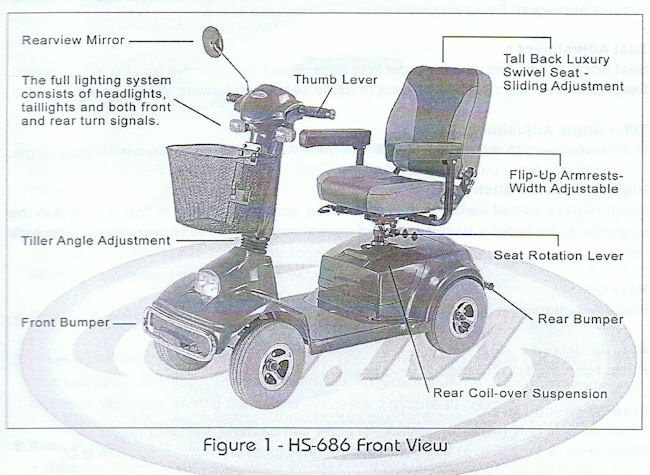
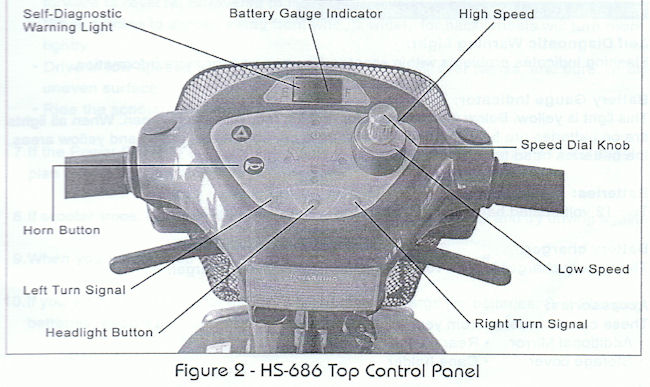
Battery Gauge Indicator
 There are three colour ranges: red, yellow and green. When all lights
are on the batteries are fully charged. When only the red, or red
and yellow lights are on, areas, the batteries need to be recharged.
There are three colour ranges: red, yellow and green. When all lights
are on the batteries are fully charged. When only the red, or red
and yellow lights are on, areas, the batteries need to be recharged.
Always recharge the batteries as soon as possible after each
and every use.
Batteries: Two 12 volt 35 A/hr sealed batteries.
Battery charger: 24 volt, 10 amp, constant current charger.
Note: The batteries may be left on charge permanently.
After a power cut, switch the charger off for 20 seconds and on again to reset, as power cuts, switch the charger off.
Diagnostic Warning Light
There is a self diagnostic warning light on the control panel.
To check, turn on the key and count the number of blinks.
Flashing indicates problems within the scooter.
Troubleshooting from Warning Light
Number of flashes : Problem : Solution
1 : Battery needs recharging : Recharge the batteries soon.
2 : Battery voltage too low : Recharge before using, check battery condition and
connections.
3 : Battery voltage too high : Check battery condition, connections. .
4 : Short in motor : .
5 : Brake malfunction : .
6 : Thumb lever not in neutral : .
7 : Thumb lever malfunction : .
8 : Motor problems : .
9 : Other internal errors : .
During charging, if the charger light does not turn to green: : .
Scooter will not move when key is turned on :
1 : Check Power Reserve Indicator on control panel. It should be in the green, not in yellow or red zones.
2 : Check Self-Diagnostic Warning Light. It should be steady. If it is flashing, see above chart for problem identification.
3 : Check all electrical connections to be sure they are tight.
4 : Check that gearbox is engaged.
5 : None of above correct the problem, .
Charging the Batteries
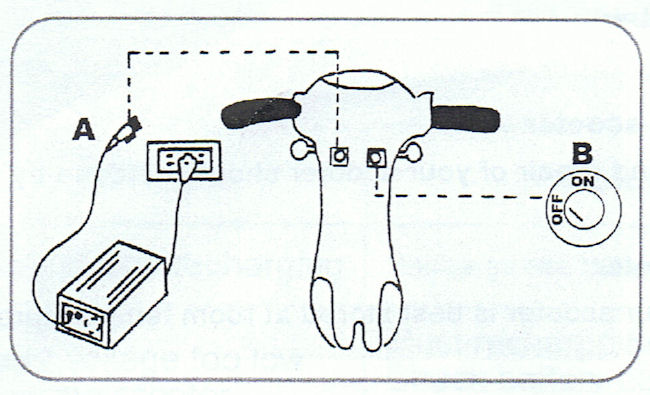 Batteries must be charged before using the scooter for the first time and should be recharged after each day use. You will need the scooter and the battery charger.
Batteries must be charged before using the scooter for the first time and should be recharged after each day use. You will need the scooter and the battery charger.
Be sure the scooter key is in OFF position. See B in pic above.
1.Check that voltage switch of the battery charger is in correct voltage (230V).
2.Check that main switch on the battery charger is OFF.
3.lnsert battery charger output, terminal (A) into charging socket on the scooter.
4.PIug the other end of charger lead into a standard electrical outlet.
5.Turn main switch of battery charger to ON (position I).
6.The charger lights will normally be red and yellow at this point.
Check whether you can hear fan running.
If lights are not on or the fan is not running, then turn charger OFF.
Disconnect battery charger and check fuse for burnout.
Replace fuse if necessary.
Reconnect and try again.
If charger still does not work, .
7.Allow charging until charger light turns green.
8.After light turns green, turn OFF charger, and then unplug charger from scooter.
9.If at any time charger light flashes in green for over 40 minutes, this indicates
abnormal charging has occurred.
You should check that:
• charger plugs are correctly positioned
• fuse is not burned out
• scooter is turned off
• if none of above is a problem, then switch off power for 20 seconds and reconnect
• if still have a problem, .
Adjustments

Use the tiller adjustment lever to mover tiller up if required and down to a comfortable driving position.

Moving lever F rearward enables the seat to be rotated for easy access and departure, and allows the seat to be lifted and removed if required.
Lifting the right hand lever, allows the seat to be moved forward and rearward for a comfortable seating position.
 Removal of the rear cover allows access to the gearbox lever, situated on the right hand side, it is lifted up or down to disengage and engage the gearbox.
Removal of the rear cover allows access to the gearbox lever, situated on the right hand side, it is lifted up or down to disengage and engage the gearbox.
With the gearbox disengaged, the scooter may be moved by hand.
Do NOT disengage gearbox while scooter is on a slope and
REMEMBER to engage gearbox before replacing the rear cover.

The basket maybe removed by lifting if not required. Remember to replace before returning scooter at the end of you contract.
Thank you for hiring our Mobility Scooter, and we trust you will enjoy your new found mobility.
Mobility Scooter for Hire
Specifications